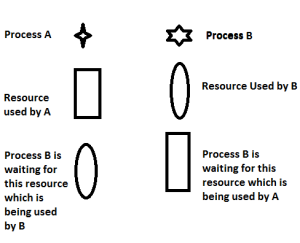HTTP 404. The resource you are looking for (or one of its dependencies) could have been removed, had its name changed, or is temporarily unavailable. Please review the following URL and make sure that it is spelled correctly.
Just observed that the view name was Employees instead of Employee
This is how i fixed it @MVC project
<li>@Html.ActionLink("Employees", "Index", "Employees")</li>
Wednesday, June 28, 2017
MVC Project - Enable background work to udpate the records
Below two commands are important in building MVC project on ASP .Net platform to make sure that with the first command you are able to change the schema of the objects and with the second command you are able to update the database.
Below Are these two commands
Actually enable-migrations -EnableAutomaticMigrations -> This allows visual studio to keep track of the changes made to the db
Below Are these two commands
- enable-migrations -EnableAutomaticMigrations
- Update-Database
Actually enable-migrations -EnableAutomaticMigrations -> This allows visual studio to keep track of the changes made to the db
Tuesday, June 27, 2017
Unspecified error Exception 0x80004005 (E_FAIL)
There could be many reasons why we get below error
Unspecified error Exception 0x80004005 (E_FAIL)
One of them i observed was that when i try to create a ASP .NET project at the onedrive directly. When i try this i get below error HRESULT: 0x80004005.
To avoid this i created my project on local folder and it worked. Now after you create on local, transfer this to the onedrive and work on your ASP .NET project.
Unspecified error Exception 0x80004005 (E_FAIL)
One of them i observed was that when i try to create a ASP .NET project at the onedrive directly. When i try this i get below error HRESULT: 0x80004005.
To avoid this i created my project on local folder and it worked. Now after you create on local, transfer this to the onedrive and work on your ASP .NET project.
CS0234 The type or namespace name does not exist in the namespace (are you missing an assembly reference?)
The description of the message informs you which is the missing assembly reference. In my case it was System.Data
This is how you fix the assembly reference-
Look at the error -> my error was "The type or namespace name 'Entity' doesn't exist in the namespace System.Data.
It means it is asking me to add System.Data.Entity library explicitly
Go to your project
Right click on References
Add Reference -> in my case it was System.Data.Entity
This is how you fix the assembly reference-
Look at the error -> my error was "The type or namespace name 'Entity' doesn't exist in the namespace System.Data.
It means it is asking me to add System.Data.Entity library explicitly
Go to your project
Right click on References
Add Reference -> in my case it was System.Data.Entity
Sunday, June 4, 2017
SQL SERVER DBA “INTERVIEW QUESTIONS AND ANSWERS”
Following are some “sql server dba interview questions” to help you in interviews.
I have got many requests to publish first set of MSSQL DBA Interview questions. I observed that many interviewers are interested in finding out whether you worked on DB corruption or not. Here you go http://mssqlcorruptiontackle.blogspot.com/2010/12/ms-sql-corruption.html . Go ahead with ten most important Microsoft SQL Server DBA Interview Questions.
Interviewers are testing at least basic knowledge of clustering. Read following wires to be ready for this surprise: MSSQL Interview Question Clustering- Part1, Part2, Part3 and Part4
- What is the difference between lock, block and deadlock?
- What is the meaning of lock escalation and why/how to stop this?
- How to truncate the log in sql server 2008?
- How to Start Service Using Powershell Commands?
- What changes in the front end code is needed if mirroring is implemented for the high availability?
- Where does the copy job runs in the logshipping… Primary or secondary?
- What are the ways to find what code is running for any spid?
- When you get following error? Error 3154: The backup set holds a backup of a database other than the existing database.
- Does DBCC CHECKDB requires DB to be in SINGLE_USER mode?
- How to view the error log for any specific instance?
———————————————-
Answer 1:
Lock: DB engine locks the rows/page/table to access the data which is worked upon according to the query.
Block: When one process blocks the resources of another process then blocking happens. Blocking can be identified by using
SELECT * FROM sys.dm_exec_requests where blocked <> 0
SELECT * FROM master..sysprocesses where blocked <> 0
Deadlock: When something happens as follows: Error 1205 is reported by SQL Server for deadlock.
Lock: DB engine locks the rows/page/table to access the data which is worked upon according to the query.
Block: When one process blocks the resources of another process then blocking happens. Blocking can be identified by using
SELECT * FROM sys.dm_exec_requests where blocked <> 0
SELECT * FROM master..sysprocesses where blocked <> 0
Deadlock: When something happens as follows: Error 1205 is reported by SQL Server for deadlock.
Answer 2: When the DB engine would try to lock page first and then it escalates locks to page and then table. If we
understand that whole table would be locked for the processing thenn this is better to use TABLOCK hint and get complete table blocked. This is a nice way to avoid the wastage of sql server DB engine processing for lock escalation. Somewhere you may also need to use TABLOCKX when you want an exclusive lock on the table in the query.
Answer 3: BACKUP LOG TestDB WITH TRUNCATE_ONLY is gone. SQL server doesn’t allow you to truncate the log now otherwise whole purpose of a DB is defeated. Read article http://mssqlcorruptiontackle.blogspot.com/2010/12/mssql-server-dbcc-loginfo-status-2-log.html to surprise interviewer with your answer. You have to make sure whether you need log or not. If you don’t need log then have the recovery model simple instead of full. If you don’t want the log to be accumulated in some particular bulk logging then change the recovery model BULK LOGGED for that duration and take one tlog backup just before and after this change. I shall discuss this later in my later blog. BACKUP LOG command backs up the t-log and frees the space in the log file.
Answer 5: You need to add only FAILOVER PARTNER information in your front end code. “Data Source=ServerA;Failover Partner=ServerB;Initial Catalog=AdventureWorks;Integrated Security=True;”.
Answer 6: Secondary server. This question is basically asked to find out whether you have a handson work on logshipping or not. I came through many cases when candidates have mentioned logshipping experience in many projects and they can’t answer this question. I never selected any candidate if he/she don’t answer these kind of small questions.
Answer 7: Well there are many ways to do this.
1. find the spid which you want to analyze. An spid is assigned as soon as a client connection is established with the SQL server. To find the spid you can run any of the following command:
a) SP_WHO2 ‘ACTIVE’ — This will give you only active spids.
b) SELECT * FROM sys.dm_exec_requests
1. find the spid which you want to analyze. An spid is assigned as soon as a client connection is established with the SQL server. To find the spid you can run any of the following command:
a) SP_WHO2 ‘ACTIVE’ — This will give you only active spids.
b) SELECT * FROM sys.dm_exec_requests
2. Get the spid from above two queries and use any of the following query to get what is happening behind that spid.
a) dbcc inputbuffer(<spid>)
b) sql2005 and sql2008 – SELECT * FROM sys.dm_exec_sql_text(<sqlhandle of that spid>)
c) sql2005 and sql2008 – SELECT * FROM fn_get_sql(<sqlhandle of that spid>)
a) dbcc inputbuffer(<spid>)
b) sql2005 and sql2008 – SELECT * FROM sys.dm_exec_sql_text(<sqlhandle of that spid>)
c) sql2005 and sql2008 – SELECT * FROM fn_get_sql(<sqlhandle of that spid>)
Answer 8: The error comes when you are trying to restore the DB which already exists. Use WITH REPLACE option to restore the DB with a different name.
Answer 9: Yes and No. This is tricky question. If you are using repair option with CHECKDB then you have to have the DB in single user mode. Following is the method to have your DB in a single user mode.
Use master
go
sp_dboption dbname, single, true
go
sp_dboption dbname, single, true
Following is the error which you get when you run the DBCC CHECKDB with repair option w\o having the DB in single user mode.
Answer 10: There are many ways but I prefer following method. Take a scenario when you want to find the error log when the DB was put in a single user mode.
CREATE TABLE #Errorlog (Logdate Datetime, Processinfo VARCHAR(20),Text VARCHAR(2000))
INSERT INTO #Errorlog
EXEC xp_readerrorlog
SELECT * FROM #Errorlog
WHERE Text Like ‘%SINGLE%USER%’
EXEC xp_readerrorlog
SELECT * FROM #Errorlog
WHERE Text Like ‘%SINGLE%USER%’
Most of the readers of this blog also read following interview questions so linking them here:
Powershell Interview Questions and Answers
SQL Azure Interview Questions and Answers Part – 1
SQL Azure Interview Questions and Answers Part – 2
Powershell Interview Questions and Answers
SQL Azure Interview Questions and Answers Part – 1
SQL Azure Interview Questions and Answers Part – 2
Read following blogs to surprise your interviewer and create chances to get into IT sector:
- https://tuitionaffordable.wordpress.com/sql-server-dba-interview-questions/
- http://mssqlcorruptiontackle.blogspot.com/2010/12/ms-sql-corruption.html
- http://mssqlcorruptiontackle.blogspot.com/2010/12/sql-server-2008-r2-foreign-key-delete.html
- http://mssqlcorruptiontackle.blogspot.com/2010/12/mssql-server-dbcc-loginfo-status-2-log.html
- http://mssqlcorruptiontackle.blogspot.com/2010/12/ssrs-report-adding-header-and-footer.html
Along with technical
learning I would like to share some great articles for anyone interested in the
betterment of his/her family life
- Parental guidance how to control your kid in elementary school not obeying teacher
- Parental guidance for child development post terrible twos
- Parental guidance on how to handle child when they show their first infatuation at elementary school
- How to Handle fit of temper by fixing baby screen time
- Are Words Important
How to Handle Sexual Harassment at workplace
Sexual harassment at work place is prevalent. It can be termed as bullying, unwelcome sexual advances and asking sexual favors at workplace. Harassment can happen to anyone and probability of recurrence increases if not tackled professionally. This is often observed that we don't talk enough on this topic. Some EEOC stats as per link
How to handle the sexual harassment-
Disclaimer: This is a personal blog. Any views or opinions represented in this blog are personal and belong solely to the blog owner and do not represent those of people, institutions or organizations that the owner may or may not be associated with in professional or personal capacity, unless explicitly stated. Any views or opinions are not intended to malign any religion, ethnic group, club, organization, company, or individual.
- 79% of victims are women, 21% are men.
- 51% are harassed by a supervisor.
- Business, trade, banking, and finance are the biggest industries where sexual harassment occurs.
- 12% received threats of termination if they did not comply with their requests.
How to handle the sexual harassment-
- This needs to be documented. Victim should send out a mail to the offender informing that she/he is shocked with his/her actions on date at particular venue. I discussed this situaltion with my relatives and they asked me to inform you about my feelings. The victim has to be very professional.
- Victim needs to make sure that he seek for the read receipt of the mail, if possible. This will help procure proof against the offender in case he/she doesn't respond the mail.
- After you have proof and you shared your reluctance/objection towards offender's actions, feel free to send out mail to HR/skip if it repeats.
There are some weird advices from colleagues to tackle this situation. It makes the situation worse than before. Not to do:
1. Call police especially when you don't have proof.
2. Send out mail to skip or HR without any hard proof.
3. Find out her/his spouse and set-up a sync up.
2. Send out mail to skip or HR without any hard proof.
3. Find out her/his spouse and set-up a sync up.
Disclaimer: This is a personal blog. Any views or opinions represented in this blog are personal and belong solely to the blog owner and do not represent those of people, institutions or organizations that the owner may or may not be associated with in professional or personal capacity, unless explicitly stated. Any views or opinions are not intended to malign any religion, ethnic group, club, organization, company, or individual.
Along with technical
learning I would like to share some great articles for anyone interested in the
betterment of his/her family life
- Parental guidance how to control your kid in elementary school not obeying teacher
- Parental guidance for child development post terrible twos
- Parental guidance on how to handle child when they show their first infatuation at elementary school
- How to Handle fit of temper by fixing baby screen time
- Are Words Important
Subscribe to:
Comments (Atom)