Following is a tip to add your costomized header and footer to the SSRS report.
1. Connect to your ssrs report and right click at the layout.
2. Click on Page Header to add the header for SSRS. Now drag textbox to the header and write header info.
3. Click on Page Footer to add the footer for SSRS. Now drag textbox to the footer.
4. We shall add some function for footer. eg "Page X of Reportname". It goes as follows:

Custom Search
5. You can add the same function as follows. This will give you a footer ie "Page X of Reportname".
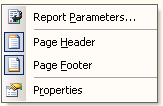





No comments:
Post a Comment